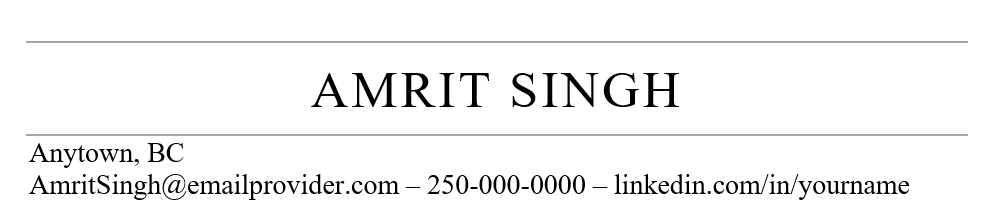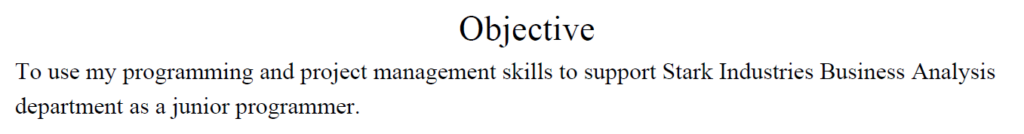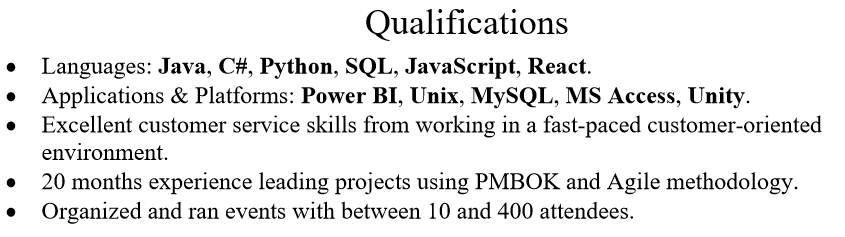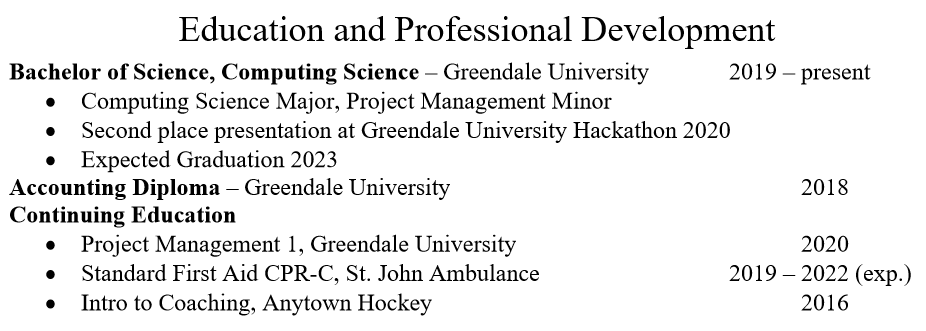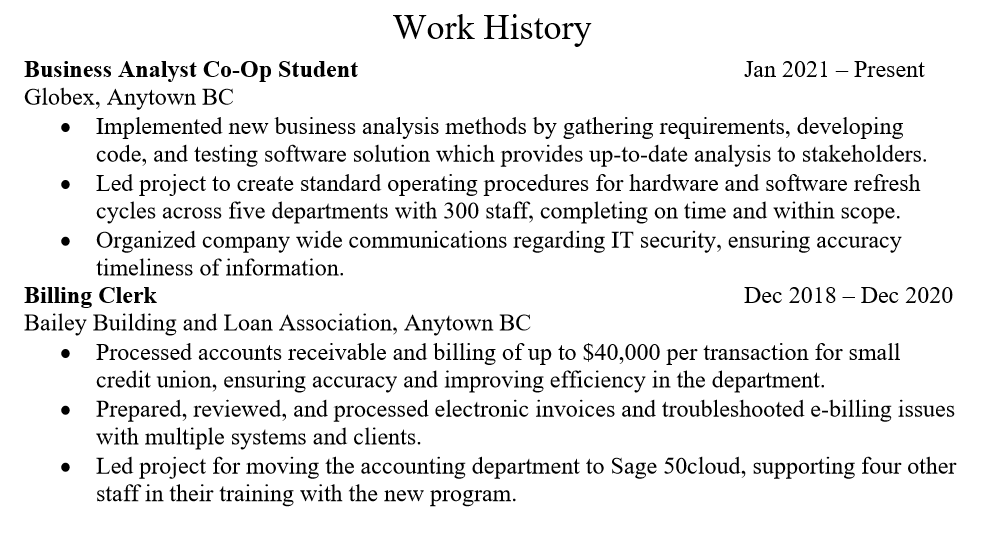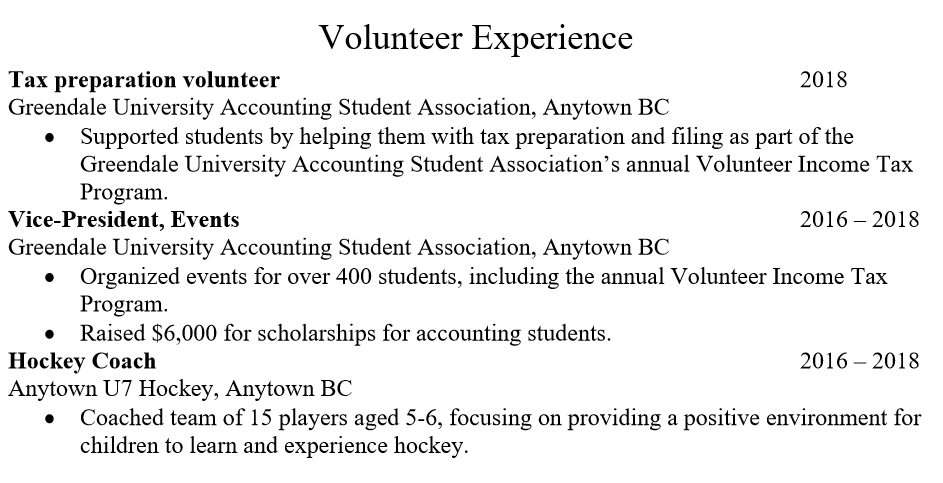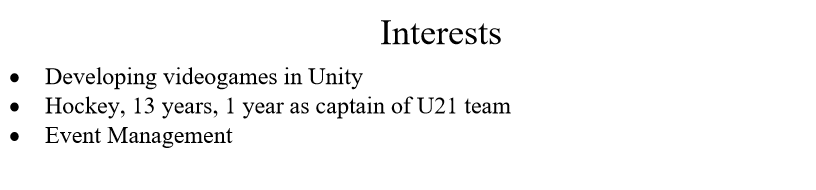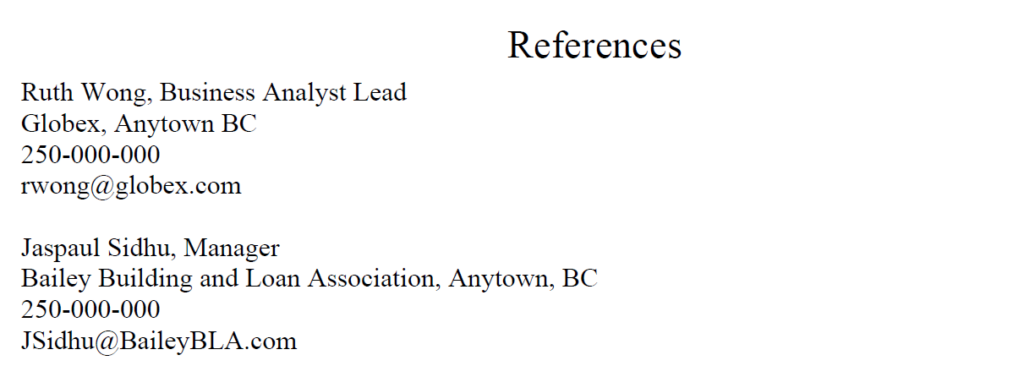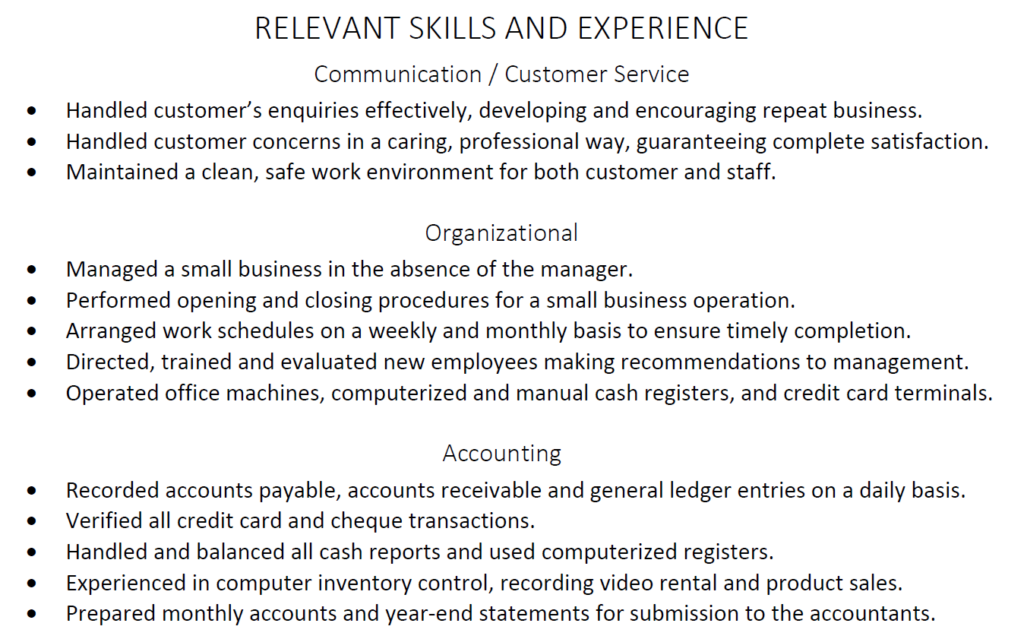Noah Arney
Introduction
Until now, this book has focused on who you are (Self-Assessment) and where you intend to go (Labour Market). Now we’re going to look at what employers are looking for, and how you can show them that you have it. The job application is often one of the more stressful aspects of career development. This chapter explains the purpose of a cover letter and resume, lays out a process for creating an effective resume and cover letter, and shows you the difference between talking about your duties and talking about your experiences.
The resume and cover letter are distinct genres of business writing. Just like any other genre, there are specific conventions to be followed, certain conventions that are optional but common, and changes that evolve over time. What this means is that the resume of today may not look like the resume of twenty years ago or like the resume in the next twenty years, but it will still be identifiable as a resume and serve the same purpose. In the same way that you adapt your essays for the genre conventions expected by your professors in various faculties, you will need to adapt your resume based on the conventions for different industries and, sometimes, even different organizations.
Creating a tailored, well-polished, professional application package takes time, but it is worth it if you want to gain that perfect job. This chapter is going to illustrate step-by-step how to select, create, and format a resume and cover letter that will help you secure an interview.
Learning Objectives
After carefully reading this chapter, completing the exercises within it, and answering the questions at the end, you should be able to:
- Understand the distinct purpose of an effective resume & cover letter.
- Recognize the key components to writing an effective resume & cover letter.
- Introduce methods of effectively presenting and distinguishing professional skills in a resume & cover letter.
- You will be able to state:
- I am better able to describe the elements of an effective cover letter and resume.
- I can more easily tell what sort of cover letter and resume is best for a particular purpose or situation.
- I have a better idea of how to translate my skills to fit a job description.
- I can write an effective cover letter and resume.
The Resume
Resumes are an important tool for securing employment, as they provide the employer with their first impression of you. You might be surprised what an employer can learn, or assume, about you based on only two pages! When your resume is well laid out, tailored to the position you’re applying for, and properly explains your experience, it shows employers that your skills are aligned with the job description, and you are a great fit for their company and job opening.
The term “tailored” means you have created a resume specifically aimed at the job you’re applying for. Many parts of your resume will remain the same between applications, but proper tailoring ensures the employer sees what they’re looking for or expecting. Many employers see generic resumes as evidence that you don’t care about their specific position or organization. Resumes are usually the first thing that is looked at when “short listing” applicants. Because of this, it needs to be competitive. Tailoring your resume involves using industry-specific terminology, so your resume speaks directly to the hiring committee or individual.
Two things to keep in mind about tailoring your resume:
- Employers want to hire people who are enthusiastic about their organization and the position being advertised.
- A tailored resume shows a company that you care about working for them.
One way to develop your tailored resume is to start with a master resume for each type of position you are looking for. This is a resume that includes everything you could possibly include, with the wording tailored to the field and position type. For example, say you are a Bachelor of Business Administration student and you are interested in Marketing and Accounting. It would be wise to have two master resumes, one for marketing and one for accounting. When an accounting position comes up you want to apply for, you start from the accounting master resume and do final tailoring to the specific job posting from it.
The resume genre’s conventions differ by country and industry. But in general, the key conventions to remember in Canada are:
- Two pages maximum
- Easily accessible contact information
- Uses bullets for formatting
- Able to be read by an Applicant Tracking System
If that last one was new to you, then you’re not the only one. An Applicant Tracking System (https://en.wikipedia.org/wiki/Applicant_tracking_system), or ATS, is software used by organizations to accept, track, and organize job postings and applications. You will learn more about what an ATS does in Social Shadow, but most importantly for now, if you’re applying for a job where you’re required to upload your resume instead of emailing it directly to a person, you need to make sure your resume can be read by an ATS.
Types of Resume
As mentioned, resumes differ by country and industry, but in Canada there are four resume styles: chronological, functional, combination, and Curricula Vitae. You will want to select a style based on the position you’re applying for and your level of experience.
- A chronological resume is the most common resume style in Canada. In this style, you list your experience and qualifications under various headings — starting with the most recent (which is why they are often referred to as “reverse chronological” resumes) — and provide information about your achievements and experiences.
- Recent research (Smith & Berg, 2020) confirms that chronological resumes are the most favoured layout preferred by hiring managers.
- A functional resume is also called a “skill set resume.” In this style, you list your experience clustered by the skills you have. This resume focuses on your transferable skills; it doesn’t include dates for employment history.
- This resume type is rarely used today, as most employers want to see the specific dates of employment on the resume.
- A combination resume takes the functional resume format and adds dates and specific employment history. Because it puts the emphasis on skills, it is best used by people who have large gaps in their employment history, are new to the workforce, or are changing careers.
- Many students use a combination resume when they start looking for work, but its main strength is for those who have been out of the workforce for a few years.
- A Curricula Vitae, or CV, is a style of resume used primarily for academic or research-based careers. In a CV, the emphasis is on the candidate’s research experience.
- If a job posting requests a CV or is for a research-focused role, make sure you submit a CV rather than one of the other resume formats.
For a video overview of the non-CV resume types, watch Choosing the Right Resume Format by GCFLearnFree.org (2018) on YouTube.
Table 5.1 provides a quick comparison between the four styles. Many resume sections are the same, or have minor differences. The next section will explain some of these sections and give examples of how each resume might look. These sections are listed below in their traditional order, but the order may differ according to the resume layout.
Table 5.1
Comparison of Four Resume Styles
| Document Section | Chronological | Functional | Combination | Curricula Vitae |
|---|---|---|---|---|
| Section 1 | General Contact Information | General Contact Information | General Contact Information | Full Contact Information |
| Section 2 | Objective Statement | Objective Statement | Objective Statement | Education |
| Section 3 | Summary of Qualifications | Summary of Qualifications | Summary of Qualifications | Academic appointments (if any) |
| Section 4 | Work Experience | Skills & Accomplishments | Skills & Accomplishments | Areas of Teaching |
| Section 5 | Education & Training (for new or recent grads this will go before work experience) | Work/Volunteer History (optional) | Work History | Professional Employment |
| Section 6 | Volunteer/Interests (optional) | Education/Training | Education/Training | Publications |
| Section 7 | Awards and Achievements (optional) | Interests (optional) | Volunteer/Interests (optional) | Presentations |
| Section 8 | References (optional) | References | References | Research Funding/Grants/Honours/Awards/Services |
Although functional and combination resumes are valid resume formats, they work best for those changing careers or who have been out of the workforce for some time.
Questions to Ask Yourself:
- What is the purpose of my resume?
- Who is the audience for my resume?
- What is unique in the resume format for my chosen industry?
Accomplishment Statements
Before we move into your resume layout, we’re going to talk about the core of your resume, the accomplishment statement. These are sentences that explain what you did, why, how, or for who you did it, and what the impact was from what you did. The most popular formats are:
- Situation, Task, Action, Result (STAR)
- Example: “Provided quality customer service in a team of six, working quickly and efficiently, which resulted in our store receiving an award.”
- The STAR method is discussed in depth in the Interviews chapter.
- Challenge, Actions, Results (C.A.R.)
- Example: “Working in a team of six to ensure accurate and efficient service to customers, resulting in our store receiving an award from the head company.”
- The CAR method can be seen in depth at the Career Uprising blog (Rise, 2017).
- Result, Action, Situation
- Example: “Earned an award for the best franchise in the city by collaborating with a team of six to deliver accurate and efficient service to customers.”
- This method puts the result first, then describes the actions that led to the result, and finally explains the challenge or situation that brought about your actions and results.
- Situation, Action, Outcome
- Example: “As part of a customer service team, I provided exceptional support, resulting in our store earning an award.”
- Similar to the Result, Action, Situation example, this method focuses more on the key information the employer is interested in.
- Action/Skill, How, Why, How Well
- Example: “Collaborated with a team of six to deliver exceptional customer service to guests, earning our store an award as the best franchise in the city.”
- Clingo (2020) further describes the Action/Skill, How, Why, How Well method in the shaded box, Creating Your Accomplishment Statements. This method illustrates your accomplishments as more than just a list of the tasks and duties performed, and highlights what you bring specifically to the position for the employer.
Creating Your Accomplishment Statements
Accomplishment statements will allow you to avoid generic, unspecific, and over-used language. They begin with a technical skill, transferable skill, or responsibility, and finish with a description of How, Why, or How Well you demonstrated it. These statements describe your abilities and skills, and prove that you understand your role.
Table 5.2
Examples of Accomplishment Statements
| Examples |
|---|
|
- You will rarely get all endings in the same statement. Sometimes you will only get How and How Well, sometimes just Why, etc.
- How Well can be the most difficult but it is often the most effective.
- Utilize quantitative and qualitative details to better showcase your ability:
- Examples:
- “Demonstrated excellent interpersonal skills (how) through mentoring (quantity) over 15 first-year students in the TRU HR Club.”
- “Implemented collective ideas (why) to sponsor campus and community events (quality) that promote educational and social change.”
(Clingo, 2020)
Regardless of how you write your accomplishment statements, you need to make sure they show what impact your actions had. This could be your impact on the organization as a whole, on the department you worked in, on the finances of the organization, on clients or customers, or even on your colleagues. Accomplishment statements should include specific words from the job posting, if possible, and demonstrate your technical and transferable skills. Including quantifiable information in your accomplishment statements ensures employers understand your skills and abilities.
Exercise 5.1 Creating Accomplishment Statements
Using one of the formats explained in Accomplishment Statements, write three accomplishment statements for your resume:
- One based on something you did at work;
- One based on something you did in school; and
- One based on something you did in a volunteer role or with friends.
For ideas, refer back to what you learned about yourself during the Self-Assessment chapter, and remember that the goal is to demonstrate your impact.
Resume Sections & Layout
As mentioned in Types of Resumes, there’s some overlap between the three main resume types in terms of sections. Because the chronological resume is the most popular format, the sections are presented and described in the order they appear in that style. Skills and Accomplishments is used in functional and combination resumes, and is described at the end of this section. The order of sections, and how to title them, depends on the industry conventions for the position you’re applying for, and on your own preferences. The whole purpose here is to showcase your skills and abilities in a way that a potential employer will understand (Hunt et al, 2017). To help you build your resume, review the following main sections and how they can look in your resume.
General Contact Information
The first thing an employer needs to see in your resume is your contact information — it needs to be at the top of your first page. Contact information needs to include your name, phone number, email, and city (Figure 5.1). Use the name you go by professionally, as it’s going to be what the employer calls you. If you have formally or informally changed your name for any reason, use the one you changed it to, rather than whatever is on your birth certificate. If you have a short version and long version of your name, and you go by both in different situations, use the name that you feel is more formal. Make sure you include the full phone number with your area code. Ensure your email address appears professional — the best email address to use on a resume includes your name or part of your name. Feel free to use your university email on your resume. Including your post office or mailing address is now optional, as the employer will likely contact you by phone or email, not by letter. If the application instructions specifically require your mailing address, you will need to add it in.
Some people like to put their contact information at the top of the second page, and that can be helpful if organizations print out resumes. If you’re short on space, you can always put it in a header that appears only on the second page — ATS may not read the contact information if it is in the header on the first page.
General Contact Information
Objective Statement
Alternate headings may include “Objective” or “Purpose.”
Objective statements (Figure 5.2) are very specific statements, in sentence form, that demonstrate how you can support the organization. This isn’t the appropriate space to talk about your personal career goals, but rather to connect your resume to the job and industry you’re applying for. The more specific your objective statement, the better.
There’s been plenty of debate, over the last few decades, about whether an objective statement is needed or helpful anymore. In some industries it’s expected, in others it’s allowed, and in some it will detract from the first page of your resume. This is where you need to do some networking and research. In many industries, this section is being replaced by a Summary of Qualifications. Ask someone you know who, in the last three years, has started working in the field that you’d like to be in, and see what their resume looks like.
Objective Statement
Summary of Qualifications
Alternate headings may include “Summary,” “Technical Skills,” “Qualifications,” and “Profile”
The purpose of the summary of qualifications section is to quickly link your resume to the job posting. This is a point-form section that lists the top 4–7 skills or qualifications you offer the employer (see Figure 5.3). These need to be directly connected to the job posting, and it’s best if you use the key terms from the posting in this section. What this section looks like will vary, but in general the important part is that this is a listing of technical and required skills.
Don’t say things like “hard worker” or other subjective skills — you should demonstrate those skills through your accomplishment statements later in the resume. Instead, you will list the specific software or tools that you’re skilled at and which is called for in the posting, specific skills that you’ve gained in other industries that are applicable to the posting, or even required certifications. It’s best to use examples and data in this section. When saying you have experience with an industry-specific tool, say how many years of experience you have. When you list any transferable skills that the posting asks for — like customer service or communication — say how you gained these skills. This is also a great section to mention any additional languages you speak that may be useful in the role you’re applying for.
List of Qualifications
Education & Training
Alternate headings may include “Education”, and “Education and Professional Development”
The education and training section (Figure 5.4) is where you’ll list any post secondary programs you have completed or are currently enrolled in. You need to include the formal name of the program or degree, institution, location, and date of completion or date of expected completion. You will list your most recent education first. If you are enrolled in or have completed any post secondary education, there is no need to list your secondary school education.
Many people put additional information in bullets under each program, such as minors, relevant courses (the title of the course, not its course number), scholarships, awards, or projects they are especially proud of.
Below the post secondary education are certificates or other professional development achievements. List the name of the program or certificate, the issuer or training provider, and the date. This could also include workshops, special trainings, and seminars relevant to the posting.
Education and Professional Development Information
Work Experience
Alternate headings may include “Work History”, “Experience”, and “Professional Experience”
The work experience section (Figure 5.5) is the most important section on your resume. This is where an employer will look to see how much experience you have, where it was, what it was, and what skills you gained, or your impact on the organization, customers, clients, or budget where you worked.
The key information that must be included is your job title, organization, location, dates, and what you did there. Each entry in the work experience section needs to be formatted exactly the same as the others. The job title should be bolded and left aligned. You can put the job title and organization name on the same line or different lines, and you can list the title or organization first. Location is just city and province, or if it wasn’t in Canada, city and country. Dates need to include month and year of starting and finishing that role and should be right aligned. It’s best to have it on the first line for the entry, across from either the title or organization. If it was seasonal, you will mention that in the bullet points, just include the month and year you started and when you finished. If this is your current employer, you will replace the end date with the word “present.” It used to be the convention, and in some industries it still is, to only list the years and not months, so make sure to do your research on the industry you’re looking to find work in.
In the chronological resume, the information about the position is followed by a bulleted list that explains what you did there. This will explain your duties, responsibilities, and special projects or initiatives. The best format for these is the accomplishment statements (see Exercise 5.1 Creating Accomplishment Statements) you’ve already practiced writing. You can use any format for accomplishment statements that work for you, but the important thing is to show what impact you had on the organization, customers, clients, and budget. It’s not enough to list the duties you performed, you also need to show why it was important that you were there. This gives you the opportunity to better connect your resume with the posting and give examples of your technical and transferable skills.
Employment History Information
Volunteer Experience
Alternate headings may include “Volunteer History“, and “Community Involvement”
If you have a substantial amount of volunteer experience, you should lay this section out exactly like the work experience section (Figure 5.6). If you don’t have much volunteer experience, you can instead list it in point form with the organization, title, and years involved. Don’t include any volunteer experience that was less than a week. If you have very little or no volunteer experience, you will omit this section.
Volunteer Experience
Awards and Achievements
Alternate headings may include “Awards”
This optional section lets you list any awards, scholarships, grants, or other professional recognition you’ve received that are relevant to the posting. Only include awards that haven’t been mentioned elsewhere in the resume. They should be listed in point-form and include the year you received the award.
Interests
Alternate headings may include “Hobbies”, and “Hobbies and Interests”
If you have interests or hobbies that you do in your spare time, relevant to the position, you should list them in point-form under this heading (Figure 5.7). It is also a great section to include if your resume is a bit short and you need to fill up space on the second page.
Alternate headings may include “Interests”
References
The resume section is optional in most industries today, as it’s rare for an employer to check references before meeting with you. However, some postings will require them, and it is still standard in some industries to list references.
When listing references, make sure they are appropriate for the role you are applying for. List their full name, title, organization, city, phone, and email (Figure 5.8). Make sure to contact any references before listing them to ask if they are comfortable being a reference and to know what they would say about you. People who have seen (or better, supervised) your work in the field you’re applying to work in are the best references, followed by people who have supervised your work in other fields, and then professors who know you well. Finally, personal references who have never worked with you are your last resort.
List of References
Skills & Accomplishments
Alternate headings may include “Skills”, “Professional Accomplishments”, “Areas of Expertise”, “Experience Highlights”, and “Skills Summary”
In functional and combination resumes, the skills and accomplishments section is your opportunity to explain, with accomplishment statements, why you have the skills required on the posting. This is normally done by listing a skill or ability that the posting calls for in bold, and then having 2–5 accomplishment statements below it in bullet points (see Figure 5.9).
Summary of Skills and Accomplishments or Experience Highlights
Layout Examples
The following illustrates a number of layout examples you can try. Most word processing programs allow you to use “styles” to assist with layout, using a title for your name, and then various heading levels for your headings and subheadings. This way, you can quickly and easily change the look of your resume. To view different examples, click the arrows left and right.
Curricula Vitae Sections & Layout
The Curricula Vitae, or CV, is a specialized genre of resume for academics and researchers. They are much longer than the two pages maximum in a normal resume and have unique sections. The purpose of the CV is to provide a complete understanding of your academic career, including research, teaching, grants, and service.
The CV conventions vary by discipline and focus. A CV for a research role in the sciences will look very different from a CV for a teaching role in the humanities. Just as you would with the other resume formats, talk to people in similar roles to what you hope to obtain, and ask them what their CV looks like. Professors are great resources for this!
There are several layout options for a CV, but the most common sections are:
- Full Contact Information: include an institutional address (if you have one), mailing address, email, and phone number.
- Education: start with your highest level of education and work toward your lowest.
- Academic appointments: include full positions of at least a year in an academic or research role; do not include individual course contract roles.
- Areas of Teaching: list your teaching experience, and the courses you taught.
- Professional Employment: include any work experience you have that relates to the posting.
- Publications: include all peer reviewed and non-reviewed publications you have, in separate sections, using the standard academic citation style format for the discipline.
- Presentations: include any presentations, talks, conference talks, or posters you have presented.
- Research Funding / Grants / Honours / Awards: include any funding you have received, including scholarships, or any honours or awards you have been given that relate to the posting.
- Service: include committees you have served on, organizations you have worked with, and talks or conferences you have helped organize.
Here’s an example of a CV; use the left and right arrows to move through it. This example may also be viewed as a Word document: Example-CV-1-1.
Resume Formatting
The modern resume needs to be readable both by an ATS and by a human being. That means many of the formatting and design choices that have been popular for resumes, and are built into many word processing programs, actually hurt your chances of being selected by a potential employer.
An ATS isn’t a terrible thing that’s out to stop your resume; it’s just a way for organizations to deal with the large volume of resumes that come in for each job posting. Their main function is to scan your resume and check for simple things, like your contact information or if you’re using any of the key words from the posting. Some ATS will filter incoming resumes to determine how much experience you have based on what’s on the resume, or it may assess whether you have the correct education. Sometimes it will rank the resumes, but not every ATS does that, and not every organization wants it to do that. The most advanced ATS programs use algorithms to evaluate everything from whether your work experience meets the minimum requirements for a posting to whether your grammar is acceptable. The information in this section is designed to make your resume as readable as possible — both by the ATS and by a person.
Here are some simple formatting tips for your resume to make sure that it’s readable by both people and an ATS.
What to do:
- Maximum two pages
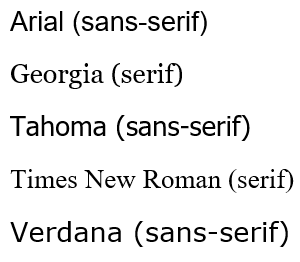
- Contact information at the top of the first page
- Web-safe fonts (Arial, Georgia, Tahoma, Times New Roman, Verdana)
- Font size between 10 point and 12 point, except for name and headings
- Good grammar and spelling
What not to do:
- Putting contact information in the header
- Using textboxes
- Using columns or tables for layout
- Images, backgrounds, graphics
- Multiple fonts in the same document
- Special characters
- Altered kerning or adding extra spaces between words
As long as you follow these tips, your resume should look professional and will not cause any problems with online systems or ATS. Here are some more tips about formatting and language that will make sure your resume has the best chance of being shortlisted.
When laying out your resume, use the past tense for all your accomplishment statements for each position (including the current one). Formatting and spelling errors distract the reader and make them less likely to want to read your resume, or suspect you are sloppy. Don’t use abbreviations or acronyms unless they are commonly used (e.g., abbreviate degrees, MBA). Ensure all sections are laid out in reverse chronological order, so the most recent things are higher on the page. Your formatting should be the same throughout the whole resume — any changes in format will distract from your skills. The format used to be a single page for resumes, but for most professional positions today, a two-page resume is expected. This gives you more space to work with, to make sure your resume is readable.
Major design elements like tables, columns, and large graphics cause problems, but that doesn’t mean you can’t make some design choices. Using bold font to draw the readers’ eye to titles and levels of education completed is a good idea. Feel free to add elements like text, colour, colour bars, or a personal logo, as long as it doesn’t distract from the rest of the resume.
Here are a few examples to compare with your resume. Use the left and right arrows to look at different pages. Word versions are presented below.
Word versions of documents:
Exercise 5.2 Building Your Resume
Instead of starting from a template or your current resume, open a blank Word processor document and type in the following, without doing any formatting yet:
- Your name and contact information.
- Your current education and any prior post-secondary education.
- Your most recent two jobs and at least two accomplishment statements for each.
- One volunteer experience you’ve had in the last five years.
Now that you’ve done that, begin changing the formatting of your resume — use tabs to move things around on the page, instead of tables or columns, and use the default headers in your program to add headers to your sections. Finally, go back to your most recent resume, and add anything you had in that resume into your new document without copying over the formatting.
Give a copy of your old resume and your new resume to a friend or family member, and ask them to give you feedback on both.
The Cover Letter
Although some hiring managers ignore cover letters, they are still a core part of your application. There are more hiring managers who require cover letters than those who ignore them. If the posting specifies the application documents, submit whichever documents they request. If they don’t specify the application documents, make sure to include a cover letter.
The cover letter gives an employer their first impression of you. It is an opportunity to introduce yourself to the person reading your application, to show them how you align with the job posting and how you can contribute to their organization. It is a place where you can show your passion to work for the organization and why you applied for that specific role, out of all the jobs available.
The cover letter is a genre of business letter that has its own conventions. Once you learn the conventions, and the reasons for the conventions, building a cover letter tailored to an employer and posting becomes much easier. A generalized cover letter implies that you aren’t actually interested in their specific job.
To write a good cover letter, you need to know what you bring to the table and why you are applying for that specific role in that specific organization. This goes back to the Self-Assessment chapter, and to your creation of accomplishment statements in Exercise 5.1 Creating Accomplishment Statements.
Step one is to research the organization and the role. Make sure you actually see an alignment between what you offer and what they want, because your cover letter should respond to what they are asking for. Make sure you know what and why the organization does what they do, and figure out if you want to help them do it. Once you know that, you need to work out how your experience aligns with the posting and the organization. Ask yourself the question, “What do you need to highlight in your experience?” Next, look at the posting. Most postings have the most important duties and skills listed first. Those are the ones you need to connect with in your cover letter.
Your cover letter will answer four questions for the employer:
- Is this applicant actually interested in the position and organization?
- Are they going to make a difference at the organization?
- How good are their communication skills?
- Will they fit in at the organization?
Once you’ve done that preparation work, it’s time to get to the formatting. As mentioned, this is a specific type of business letter. That means it has a standardized format and order. The sections are:
- Your contact information
- Date
- The employer’s contact information
- Salutation
- Introduction (paragraph 1)
- Body (paragraphs 2–4)
- Conclusion (paragraph 5)
- Close
For your contact information, there are two options. The classic version is to use the formal address block for both yourself and the hiring manager (see the Sample Cover Letter below). The more modern version is to use the same contact information “letterhead” you used for your resume. There’s no major difference, so use the one you feel looks better for your industry.
Your Name
Your Address (optional)
City, Province, Postal Code
Phone Number
Email
Current Date
Employer Name
Employer Title
Company Name
Address
Dear Firstname Lastname,
Re: Job Title and Company’s Job Number (Identify what position you are applying for and the employers’ job/competition number, if there is one. Bold this line so it stands out.)
First paragraph: State your interest in the position and organization, and your value to the employer. You should also list your relevant education in the opening. Your goal is to capture the reader’s attention and encourage them to read on! This paragraph highlights what you will expand on and demonstrate in your resume by summarizing your top two or three skills that make you a great fit for the position. Also try demonstrating your knowledge/interest in the organization by integrating something specific about what you know about them (i.e., mission/mandate, projects/activities, research interests, strategic goals) in relation to how you can contribute or skills that you offer.
Middle paragraphs: Further highlight your suitability for the position by expanding on your skills through specific examples of your previous accomplishments (i.e., work experience and roles, volunteer experience, and/or academic examples). Each paragraph should focus on one of the top two or three skills you mentioned in the first paragraph. Think from the employer’s point of view as you write. In what ways are you a good fit for the organization? Be sure to emphasize impact, outcomes, and results whenever possible. Try to keep your paragraphs to 3–5 concise, confident statements. Remember, this letter will serve as a writing sample, so grammar and spelling are critical.
Use the closing paragraph to express your appreciation of them reviewing your cover letter and resume. This is also a great place to let them know how they can easily contact you.
Sincerely,
Your Signature (John Henry) This is optional, as many applications forego the signature in favour of the typed name for online applications. If you want a signature here, you might want to scan your signature and insert it for emailed applications.
Typed Name
Remember, the cover letter is your first impression — it demonstrates your communication skills, and your interest in that specific role.
Exercise 5.3 Writing a Cover Letter
To finish the chapter, you will bring some of the skills you’ve learned so far together in a cover letter.
- Find a job posting for a job you want to have sometime in the next three years.
- Research the company and determine the top skills they’re looking for that you already have.
- As part of your research, determine who to address the cover letter to.
- Write a professional, one-page long, cover letter that demonstrates how your experience and skills meet the posting’s needs.
Once you’ve completed the cover letter, give it to a mentor to look over and ask you questions about it.
References
Arney, N., Mihalicz, L., Gibson, S. (2022, September 1). Resume catalogue: Sector specific examples for students. Career & Experiential Learning, Thompson Rivers University. https://resumecatalogue.pressbooks.tru.ca/
Clingo, M. (2020). Accomplishment statements. [Departmental handout]. Career & Experiential Learning, Thompson Rivers University.
GCFLearnFree.org. (2018, January 5). Choosing the right resume format [Video]. Youtube. https://youtu.be/_qWi6vp_0t4
Hunt, I., Taylor, R., & Oberman, W. (2017). Advisory board engagement: Assisting undergraduates with resume development. Journal of Education for Business, 92(6), 288–295. https://doi.org/10.1080/08832323.2017.1365680
Rise, L. (2017, February 27). C.A.R. – Challenge, action, result. Career Uprising. Career Uprising. https://www.careeruprising.com/blog/2017/02/27/c-a-r-challenge-action-result
Smith, A. B., & Berg, M. D. (2020, March 22). Business professionals’ rankings of applicants’ resumes: Updated considerations for resume instruction. Journal of Business Strategies, 37(1), 55. https://doi.org/10.54155/jbs.37.1.55-80
Long Descriptions
Contact format: Name centered in all capitols. Horizonal lines shown above and below name. Below bottom line a city location is provided then on next line different contact methods are provided: email, phone number and linkedin profile.
Content shown: Amrit Singh, Anytown, BC, AmritSingh@emailprovider.com, 250-000-0000, linkedin.com/in/yourname
Figure 5.1
Figure 5.2 Description
Content format: title centred, objective sentence below, left aligned.
Title: Objective
Content: To use my programming and project management skills to support Stark Industries Business Analysis department as a junior programmer.
Figure 5.2
Figure 5.3 Description
Content Format: Title centred and bolded, bulleted list, key skills bolded
Content:
Title: Qualifications
- Languages: Java, C#, Python, SQL, JavaScript, React.
- Applications & Platforms: Power BI, Unix, MySQL, MS Access, Unity.
- Excellent customer service skills from working in a fast-paced customer-oriented environment.
- 20 months experience leading projects using PMBOX and Agile methodology.
- Organized and ran event with between 10 and 400 attendees.
Figure 5.3
Figure 5.4 Description
Content Format: Title centred and bolded, next line credentials heading bolded, followed by a bulleted list of details below; date of each bolded credential is on the far right of the first line of bolded heading
Content:
Title: Education and Professional Development
Bold heading: Bachelor of Science, Computing Science – Greendale University; (right aligned) 2019 – present
- Computing Science Major, Project Management Minor
- Second place presentation at Greendale University Hackathon 2020
- Expected Graduation 2023
Bold heading: Accounting Diploma – Greendale University; (right aligned) 2018
Bold heading: Continuing Education
- Project Management 1, Greendale University; (right aligned) 2020
- Standard First Aid CPR-C, St. John Ambulance; (right aligned) 2019 – 2020 (exp.)
- Intro to Coaching, Anytown Hockey; (right aligned) 2016
Content Format: Title centred and bolded, next line work positions or roles bolded heading, followed by a normal location subheading, and a bulleted list of details below; date of each bolded work position or role is on the far right of the first line of bolded heading
Content:
Title: Work History
Bold heading: Business Analyst Co-Op Student; (right aligned) Jan 2021 – Present
Subheading: Globex, Anytown BC
- Implemented new business analysis methods by gathering requirements, developing code, and testing software solution which provides up-to-date analysis to stakeholders.
- Led project to create standard operating procedures for hardware and software refresh cycles across five departments with 300 staff, completing on time and within scope.
- Organized company wide communications regarding IT security, ensuring accuracy and timeliness of information.
Bold heading: Billing Clerk; (right aligned) Dec 2018 – Dec 2020; (right aligned) Dec 2018 – Dec 2020
Subheading: Bailey Building and Loan Association, Anytown BC
- Processed accounts receivable and billing of up to $40,000 per transaction for small credit union, ensuring accuracy and improving efficiency in the department.
- Prepared, reviewed, and processed electronic invoices and troubleshooted e-billing issues with multiple systems and clients.
- Led project for moving the accounting department to Sage 50cloud, supporting four other staff in their training with the new program.
Figure 5.5
Figure 5.6 Description
Content Format: Title centred and bolded, next line volunteer positions or roles bolded heading, followed by a normal location subheading, and a bulleted list of details below; date of each bolded volunteer position or role is on the far right of the first line of bolded heading
Content:
Title: Volunteer Experience
Heading: Tax preparation volunteer; (right aligned) 2018
Subheading: Greendale University Accounting Student Association, Anytown BC
- Supported students by helping them with tax preparation and filing as part of the Greendale University Accounting Student Association’s annual Volunteer Income Tax Program.
Heading: Vice-President, Events; (right aligned) 2016 – 2018
Subheading: Greendale University Accounting Student Association, Anytown BC
- Organized events for over 400 students, including the annual Volunteer Income Tax Program.
- Raised $6,000 for scholarships for accounting students.
Heading: Hockey Coach; (right aligned) 2016 – 2018
- Coached team of 15 players ages 5-6, focusing on providing a positive environment for children to learn and experience hockey.
Figure 5.6
Figure 5.7 Description
Content format: title centred, bolded followed by bullets
Content:
Title: Interests
- Developing videogames in Unity
- Hockey, 13 years, 1 year as captain of U21 team
- Event Management
Figure 5.7
Figure 5.8 Description
Content format: title centred, bolded followed by left aligned name of reference, their address, telephone number and email address on separate lines; contact information is grouped together for each reference and separated between references.
Content:
Title: References
Ruth Wong, Business Analyst Lead
Globex, Anytown BC
250-000-000
rwong@globex.com
Jaspaul Sidhu, Manager
Bailey Building and Loan Association, Anytown BC
250-000-000
JSidhu@BaileyBLA.com
Content format: title centred and bolded, followed by centred heading for type of skill on the next line, and then a bulleted list of details below.
Content:
Title: RELEVANT SKILLS AND EXPERIENCE
Heading: Communication / Customer Service
- Handled customers’ enquiries effectively, developing and encouraging repeat business.
- Handled customer concerns in a caring, professional way, guaranteeing complete satisfaction.
- Maintained a clean, safe work environment for both customer and staff.
Heading: Organizational
- Managed a small business in the absence of the manager.
- Performed opening and closing procedures for a small business operation.
- Arranged work schedules on a weekly and monthly basis to ensure timely completion.
- Directed, trained, and evaluated new employees making recommendations to management.
- Operated office machines, computerized and manual cash registers, and credit card terminals.
Heading: Accounting
- Recorded accounts payable, accounts receivable and general ledger entries on a daily basis.
- Verified all credit card and cheque transactions.
- Handled and balanced all cash reports and used computerized registers.
- Experienced in computer inventory control, recording video rental and product sales.
- Prepared monthly accounts and year-end statements for submission to the accountants.
Media Attributions
- Figure 5.1 General Contact Information, by author.
- Figure 5.2 Objective Statement, by author.
- Figure 5.3 List of Qualifications, by author.
- Figure 5.4 Education and Professional Development Information, by author.
- Figure 5.5 Employment History Information, by author.
- Figure 5.6 Volunteer Experience, by author.
- Figure 5.7 Alternate headings may include “Interests,” by author.
- Figure 5.8 List of References, by author.
- Figure 5.9 Summary of Skills and Accomplishments or Experience Highlights, by author.